Welcome to another feature of my Blog Buddy Series.
Blog Buddy posts have helpful tips and hints for blog writers and blog readers too. This particular post is for blog READERS. We all start out "reading" our favorite blogs. We love stopping by each day to get our fill of all things creative. We love to be inspired, read stories and stay connected with the blogging world. However, there are easy ways to be a blog reader and make your blogging experience a breeze.
I have had many emails asking for help in this area, so I thought I would do a post on the easiest way I know how to be JUST a blog READER.
A blogging friend Sharon had emailed in early April. In short, her letter said she was a faithful blog reader, but wasn't sure which ID to chose when she left a comment. She has read about "lurkers" and "anonymous", but those terms hurt her feelings. She asked if blog writers only want other blog writers to comment.
For me, I love comments from everyone, whether you have a blog or not. I have made wonderful friendships with women from all over the world and they do not have a blog.
However, I must have to say, there is an easier way of Blog Reading and Commenting to help you stay connected and not be labeled as a "Lurker". I know...I used that word, but I don't mean it in a bad way!!
How to make Reading and Commenting easier...
- open a gmail email account just for blogging
- start a Blogger blog...you are starting a blog to have a profile...not to write a blog
The below image is from a blogging friend named Jeanne. (Click on all images to enlarge) She gave me permission to use the image of her profile page. When you start a Blogger account and blog, you then have a profile page which you can add as little or as much as you'd like. In Jeanne's case, she only added her name and her contact email. This email is for her blogging only, which keeps it separate from her private home email.
Having this profile with a Blogger account allows her to comment under the name Jeanne, not anonymous or other lurker names.
Having an account with Blogger also allows you to have a Dashboard page which gives you a Reading List. This is a list of all the blogs you "Follow". You know that "Follow" button on most all blogs? Well, if you have a dashboard with a blogger account, every time you click some one's "Follow" button, that blog automatically goes to your Dashboard. It keeps track of it for you.
This is an image of my reading list. It alphabetizes all your blogs and then will post that blog's most recent post, so you don't have to go back each day to that blog to see if she posted something new.
Here is an image of my profile page. Even though I write a blog and Jeanne only reads blogs, we both have the same options to fill in on our profile page. I added...
- a picture of myself, but you can add any image, like a flower or a picture of your dog
- I added the area where I'm from. I said New England instead of my state. You could say your state, just your country or nothing at all.
- I added an "about me" section
- I added all the blogs that I follow etc.
- you can pick and choose what you want to show on your profile.
Ok, so here's where to start. Go to Gmail and start your FREE email account. I only say Gmail, because it's connected to Google/Blogger and makes things easier.
Now go to Blogger and start an account. It will say "get started", but if you already have a Gmail account, you will just sign in with your Gmail address and password.
Here you will create the account. Follow all the steps. The next step will be to name a blog and then choose a template. I have seen on some profiles that people have started a blog, but they don't write anything further on the blog. May as well start one...because you never know!!! LOL.
Once you have created the account, you can always go back into your dashboard and click "Edit Profile" to change things if you want to show more in the future.
This is my Profile page. I checked show my profile, share my email address and show blogs I follow.
This next section is CRUCIAL to having a connection to blogs you leave a comment on. The black circle is around the "SHOW MY EMAIL ADDRESS". If you don't check this box, you will be a NO REPLY on every comment you leave and no one can email you back.
Blogging is about commenting and connections. If you already have a separate email for blogging then there is no risk on showing that email address. PLEASE check this box so there are no more NO REPLIES!!
In the Identity Section you will fill in the name you want next to your comment. When I leave a comment on some one's blog it says...sew many ways. You can have your first name or any name you want.
Here's where you would add a picture. Like I said earlier, you can add any picture...you, dog, cat, clip art etc.
The next few pictures are just general fill in the blanks...where you're from, occupation...
The "about me" section. Nice to write a little about yourself.
and then when you are all done, don't forget to click the SAVE button or all that work was for nothing!!
So, to answer Sharon's question...now that you have a Blogger account, when you are leaving a comment you will pick "Google Account" under the Choose Identity section.
I hope this helps makes reading and commenting on blogs a little easier. If you have any questions, please feel free to email me.
Have a great day,
~Karen~







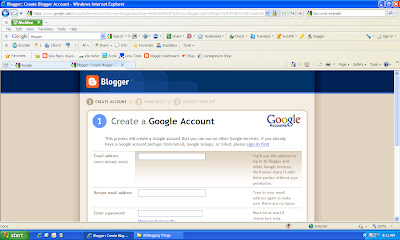







These directions are wonderful. I wish every "no-reply" blogger would follow these steps.
ReplyDeleteI've linked a button on my blog to your post. If you'd prefer I didn't do that, please tell me and I will remove it.
thanks for that as i was worried that i was a no reply blogger i will just check out all my settings to be sure
ReplyDeleteOnce again you have inspired with a helpful tip!
ReplyDeleteLove your blog... you are on my bookmarks toolbar!!! Thanks for sharing so many wonderful things with us.
ReplyDeleteThanks - I have changed my settings so I'm no longer 'no reply' :)
ReplyDeleteThis comment has been removed by the author.
ReplyDeletei did this last week just for your blog. I want to participate in the fabric swap, but didnt want to be a horse with no name.
ReplyDeleteThank you very much for writing this! My local quilting friends read my blog posts and then later email me their remarks. While that's not bad, I'd love it if they commented on the post itself. I've forwarded your tutorial to them in the hopes they'll get the hint. I appreciate you taking the time to post about it.
ReplyDeleteThanks for the info, I didn't realise there was an automatic no reply option.
ReplyDeleteI was a "no reply" blogger until a few months ago. I've been so richly blessed with new quilting friends since I changed my settings. I didn't realize that I was a no replier until it was called to my attention and I changed my settings. Thank you so much for all the tips :)
ReplyDeleteWas there a particular reason you don't name the state you live in?
ReplyDeleteliked your article - I have a question that may or may not pertain. I am not a blogger, I am a follower only. I usually sign up to follow privately not publically. On rare occasion I sign up for a giveaway. Does being a follower privately affect my chances of winning a giveaway? I know that I am not a "no reply" type of gal, have received several e-mails in the past.
ReplyDeleteI'm a blog reader and on occasion I will leave a comment but I have no idea if I'm a "no-reply" blogger. I will check to see.
ReplyDeleteHi:
ReplyDeleteWould you just come for a field trip to CO and set mine up? I started a blog and can't figure how to add to it.........! I'm just not a computer gal. I will feed you and give you a place to lay your head down at night. :)
I would love to tell you had me at blog but........ you had me lost at blog. HAHAHAHAHAHAHAHAHA
Hugs,
Vicki R
sunraesban@yahoo.com
Great post. I read blogs for a long time before I knew I should comment. A little longer until I learned HOW to comment. Not kidding.
ReplyDeleteThanks, Karen, you are so helpful in sew many ways! Pun intended. I followed your directions, but I'm not sure I'll ever blog. Having a gmail address will help a lot, tho. Thanks, again.
ReplyDeleteVery helpful post. Now I need to go see if I'm an "no reply" blogger. I just started blogging in March so I'm still learning.
ReplyDeleteI need to save this blogger info for followers of my blog and those who want to follow blogs period but not sure how.
Thanks so much for doing this.
Thank you so much for the step by step instructions. I have been thinking of starting a blog and needed to know this information. I love your blog.
ReplyDeleteHow did you get so smart in such a short period of time. As young as you are and you know everything about this computer. You smart thang trying to teach a dummy like me.
ReplyDeleteWow! Thanks so much! I about fell out of my chair when I saw my name & question.:) I will get right on to setting up the accounts. You make it seem so do-able that I am not afraid to move forward! Yay!
ReplyDeleteThank you sooooo much! FINALLY someone explained it so that I can understand! I've done it already.
ReplyDeleteThanks again!
I think it's really nice that you take the time to help many to understand commenting on blogs. So enjoy yours and Tool Time Tuesday with you great ideas. Thanks alot!
ReplyDeleteThanks for the helpful info on blogger, just learning all this. I have been a 'unknown lurker' unbeknowst to me. But with your help I am unknown no longer! I am so inspired and impressed by your blog.
ReplyDeletethank you for all the helpful information. Love your blog.
ReplyDeleteI came across your blog and LOVE LOVE LOVE it, especially the sections on organizing! I AM a fellow blogger, however, I've sorta let my blog go because I've been disheartend with the amount of traffic it receives. Do you have any suggestions for me that would help generate traffic? Thanks so much!
ReplyDeleteOh...if you care to peak, my blog is www.cashstrappedmom.com
Karen, I double checked to make sure I was not a no reply blogger, could you try to send me a reply to make sure? A blog friend had said a while ago she could not reply to me via my blog but when I checked it seemed to be all in order, thanks!
ReplyDeleteBarb
Ok, so I was able to get replies for a while after starting my new blog, but then I changed to the new interface and I'm a no-reply blogger now and I don't know how to change it! Do you know? robinfonville at hotmail
ReplyDeleteThanks!
Robin :)
Thanks so much I hope I got it right
ReplyDeleteThis morning, I tried to help a friend change from "no-reply" but her edit profile is completely different on Google+. Do you know how we can change it on that interface?
ReplyDeleteThanks so much, you have inspired me to have a go!
ReplyDeleteOk, checking to see if my lurking has been fixed......
ReplyDeleteA non-blogging friend sent me over...
ReplyDeleteThank you for this informative post.
"Auntie"
I love reading your blogging tips. You are my blogger guru ^_^
ReplyDelete