In that post and other posts I've done over the years, I always say "label, label, label". Having things marked and labeled with what's inside is the key to organization and saving time and money. If you know where something is, that saves you time and frustration. It also saves you money, because you are not purchasing the same item again when you can't find it.
I use many different ways to labels things...sheets of Avery labels you can buy in an office supply store and print them on your computer, just print a label on paper and cut it out (like this week's post on labeling plastic containers), or write out your own label on tape etc.
However, my favorite and the fastest way to label something is with a label maker.
This is my P-Touch 1700 label machine made by Brother. I have no affiliation with this company...just want to share.
Come on in and see some of the features.
It was on my wish list one Christmas, so that's always an option for you too. The holidays are coming up!!
If you are looking into buying a new version, they run in price from $30 -$130. I would stick to the lower price range, because I think the higher price machines are more of a professional level.
The pictures below are of my older machine, but the new machines still use the same tape cartridges so I'm thinking they are about the same...just fancier!
Look for machine that holds different widths of tape. Mine will print on labels from 1/4" - 3/4" wide.
Just lift up the door and it reveals the tape.
Tape cartridge just pops in and pops out easily.
I also have 1/2" clear.
I will tell you, the tapes can cost $15-$20, but they will last forever. I'm not a jewelry or fancy gift person, so I ask for label tape or gift cards to Staples for birthdays and Christmas!!
The tapes are 26 FEET long. I figured it out for you...if your labels are 1" - 1 1/2" long, you can get 200-300 labels from one cartridge.
This is the back of the package...see all the colors!
Colored labels are great for each member of the family or when labeling files for taxes, household insurance, medical records etc. One color for each category.
The keyboard is easy to work. Lots of features, even on this older model.
When you type the word it shows in this window.
Press "print"...
and the label comes out the side. I'm not sure about all models, but I have to advance the "feed" button once to release a little more tape before I cut it.
The cutter is built in on the side.
Here's my biggest tip...
If you have several labels to print at once, don't make individual ones and cut each one separately.
There is a starter strip of wasted tape on the left side. See it below? If you print every label separately, you will waste a lot of tape.
Just spell out a word, add 2 spaces and then spell the next word. Keep spelling until the machine tells you it's full, then press print. You will only have one of the wasted pieces on the left.
I really hope they changed that feature on the new machines, but just in case they didn't, I wanted to share that tip.
See the difference?
I just kept spelling out some fabric labels I needed, instead of making individual ones....I made one long one. Simply cut them apart yourself.
Just peel off the backing and stick.
Mine is a p-touch 1700.
Hope that answers all the questions. If you have any other questions about labeling, please feel free to ask or email.
Have a great day,
~Karen~




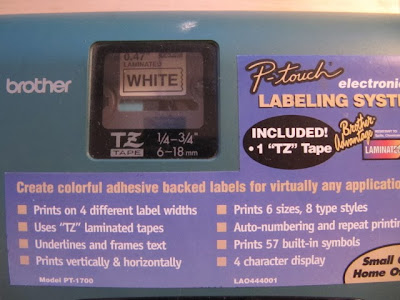















Yay for labeling!! I have a label-maker too and LOVE it! Have a great weekend!!
ReplyDeleteI have the same label maker! I believe mine's at least 10 years old!
ReplyDeleteIf there's a guy in your life who likes to give practical gifts, this is a great thing to ask him for!
ReplyDeleteI got mine on request from my Dad a few Christmases ago and love, love, love it. Labelled bins for everything make finding things and cleaning up so much easier.
This is a timely post for me. I'm sorting "stuff". I love your blog and you amaze me with your ideas and freshness. For a full time working wife and mother, you are to be admired. Thank you. I had never considered buying a label maker but I will now. I have dreadful hand writing so my labels look very messy. Well.... not any more! xx
ReplyDeleteI would be lost without my Brother label maker...different model, same results.
ReplyDeleteIn answer to your comment, no they haven't changed it I have one I love it but it can sometimes cut a small piece of the word off so will be using your tip next time thank you :o)
ReplyDeleteI get such a lot of use out of mine and as you say if you don't label it it will lead to having to buy another I know I've done it!
Peg xx
I really enjoyed reading this.. I've iften considered investing in a good label machine.. Now I know the tips of the Brother models.. Thanks!
ReplyDeleteI really enjoyed reading this.. I've iften considered investing in a good label machine.. Now I know the tips of the Brother models.. Thanks!
ReplyDeleteMy husband often laughs at me for labeling things, but I know where to find stuff because I do that. And woe to the person who doesn't put things back in the correct bin.
ReplyDeleteI am a labeler as well. From cabinets to containers it probably is labeled in our house!
ReplyDeleteAlways follow your tips and incorporate what I can. Also an obsessive organizer, my P touch is a good friend. Can't remember the model number but it looks the same!!!
ReplyDeleteIf you need to remove one of the labels at some point, does it come off easily or leave a residue?
ReplyDeleteKaren, thanks so much. I bought the one that connects to the computer but never used it. Cartridges, too. Finally gave it to my daughter. Now I'll go buy the simpler version plus more cartridges!
ReplyDeleteAgain thank you!
Thanks for the information on the label maker. Now I need one too!
ReplyDeleteThanks, Karen for another great tip.
ReplyDeleteI'm the family genealogist and have a a vinyl binder for each surname. I can't get any kind of tape to stick to the spine (for identification purposes). Does anyone know if these will work?
Lois - I am also the geneaology researcher for my family and I have vinyl covered binders I keep printed materials in. I also have a couple of faux leather binders and have used my P Touch label makers for labeling both materials with good results. I just firmly press the label onto the binder for about 10 seconds and they have stayed firmly adhered for over 3 years now. I wanted to relable one binder and was able to remove the original label and replace it with a new one with no trouble or residue at all.
DeleteI see places like Staples & Office Mart frequently selling the label makers at very low prices and that is how I came to buy mine for less than $12. I think they sell the machine at reasonable price because they really want to sell you the replacement carteidges of the labelling material because that is where they seem to make their money. If you just use them for odds & ends around the house they are a great deal on sale & the label maker comes with an assortment of label colors that lasted me a long time. Costco & eBay/Amazon seem to have the lowest prices for the replacement cartridges that I have found. I have also used them with great results on glass spice bottles, Rubbermaid storage tubs, cardboard and plastics. The only issue I have found is that you really need to have a very clean/dry suface to obtain the best sticking quality. I just wash the surface with dishwashing detergent and dry it well before placing the label on. I also use a lot of those clear archival pockets that fit in the 3 ring binders and they stick great to those as well.
.
There is a clear tape called Gorilla Tape which can be used over the labels.
DeleteI have the same label maker. Bought it refurbished years ago and it still runs like a champ. I label everything even in my kitchen pantry.
ReplyDeleteLove my label maker as well. Your tip about printing several labels at once is great! Never thought about that.... :-)
ReplyDeleteI have a label maker also. I get the tape cartridges at Sam's Club 3 for $30, which is only $10/cartridge. A good deal if you ask me. I think they just have the basic white labels.
ReplyDeleteI do the same thing when printing several labels. Spacing in between the words and cutting yourself is the way to do it.
ReplyDeleteI got my first label maker about 15 years ago as a Black Friday deal at Staples... Free! Since then, I've acquired two other label makers. Yes, I have three lol. Crazy, I know. Thanks for the tip about printing all at once. I never thought about it until I read it. Will definitely be doing that from now on.
ReplyDeleteThanks for the tip on saving tape by putting spaces between label titles!
ReplyDeleteI got my first labelmaker for Christmas this year from my son. My kids are starting to worry that I'll label them lol but I love it - I've been using it for label new makeup with the date it was bought so I know when I should dispose of it; labeling food in the freezer and of course labelling in my pursuit of organizing my sewing room and kitchen.
ReplyDeleteUpdate - I've now brought my labelmaking to work with me - I think I'm slightly obsessed lol but it's really a terrific tool for organization.
DeleteI thought my previous comment would show it didn't? Anyway love the craft room just starting on mine it still will have bed table chair lamp for guests but will also have what I need too. I know they will understand as I have made something for them at one time or another. Love the coffee filter crazy quilt too. Will be listing in from now on. Thank you for sharing your great ideas with us.
ReplyDeleteLove, love, love my brother P-Touch! I am a teacher and bought a small model about 10 years ago to use in my classroom. I have used it for labeling student folders and books, teacher manuals, cubbies, file folders, books, light switches, game boxes, etc. It still runs like a charm! My teacher friends were curious about it and I talked them all into buying brother labelers too! Ha! I should work for that company! I just upgraded to a larger model like yours, hoping it gives me the awesome results like the first one I purchased. : )
ReplyDelete