Monday, December 19, 2011
No Reply...No Email Address...Can't Respond Back
Hello everyone...hope you had a wonderful weekend.
I thinks it that time again where I do my little shout out to all the wonderful bloggers and commenters who are "No Reply". I've noticed hundreds lately on my blog.
What is No Reply you ask? Well, if someone leaves a comment on any blog that comment goes to the email inbox of the recipient. When the blogger tries to respond back to the comment, the return email address says "No Reply" which equals "no email address, which equals "no reply back" :(
You may think your blog profile is set to show your email address, but it just takes 2 seconds to double check. I get so sad when I know people are blogging all over the world and there isn't an email address attached to their account to enjoy the communication back and forth between bloggers.
Go on...just check...for me!!
Go to your dashboard (I know sad me still has the old one, but shhh don't tell, I don't like the new one)
Click EDIT PROFILE
Under the first section called Privacy, make sure there is a check in the box that says...SHOW MY EMAIL ADDRESS.
Most important part...scroll down to the bottom and click the SAVE button!!
That's it...2 seconds and now you're open to the wonderful world of blogging.
If you don't want your regular email address to show, create a new email address just for blogging!!
Hope this helps to open up new conversations between bloggers and the commenters. Communication is the most important thing.
Have a great day,
~Karen~
Subscribe to:
Post Comments (Atom)



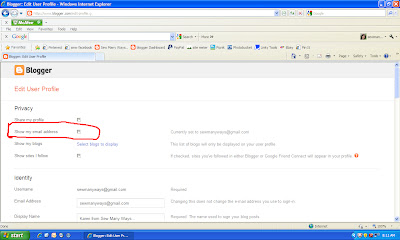

I agree with you - I don't like the new dashboard. Have a wonderful week.
ReplyDeleteGreat reminder! I don't like the new dashboard either, nothing wrong with the old one!
ReplyDeleteThat no reply is really an issue, Karen. Thanks for bringing it up again. I just participated in a giveaway hop. I had many comments from no reply bloggers. Some of them had their address in the comment and some had their address in the profile. I always thought that the address in the profile meant that they were a reply blogger, but apparently, they must be different settings. I just know that mine is OK! Some had no address in the profile, but had blogs, so they were still reachable. But, there were still some with absolutely no way to reach them! And this, even after I had your link in my blog post. I think this is one of those things that the blogspot people can't figure out how to arrange properly so that it works easily.
ReplyDeleteGosh, I didn't even know about this. I'm all set now. Thanks for the easy to follow directions!
ReplyDeleteLike Deb, I was clueless to this issue. Being new to the blog world, I am a bit ignorant, but having a good time anyway! :o) I have fixed my profile using your very clear directions! Thansk so much! Tina
ReplyDeleteI like the old Dashboard, too.
ReplyDeleteI haven't tried the new dashboard. I'm fine with the old one.
ReplyDeleteI'm new to the blog world, thanks for the information :) Ready to go!
ReplyDeleteJust found your blog LOVE it!! especially your blog tips and organizing tips!!
ReplyDeleteHi Karen...I find I have no problem with 'no reply'...I do communicate with other no reply bloggers..just go back to the blog and we comment backwards and forwards like that...I do not have no reply...I guess it's how they want it and also some don't know about it...
ReplyDeleteI am an old dashboard user. I did try the new but couldn't see the benefits and found a couple of negatives. Some people who are "no-reply" bloggers are using wordpress and there is apparently a problem for them to leave an email address. Do you have a solution for them?
ReplyDeleteThat works if the person leaving the comment blogs with Blogger. Those who use Wordpress don't have an option like that unless it's been added since this entry was written:
ReplyDeletehttp://lostinaseaofblogs.wordpress.com/2011/02/28/no-reply_blogger/
I'm with you. I don't like the new dashboard either.
ReplyDeleteThanks for putting it sooo nicely! I am sad when I receive a nice comment and I can't respond.
ReplyDeletehugs!
Carol
Thanks for the directions. I use the old dashboard.
ReplyDeleteThank you for helping "us" bloggers who are tech savy.
ReplyDeleteooops "AREN'T"
ReplyDeleteSee what I mean.
Thanks for the helpful info, Karen! I had no idea about the no reply address.
ReplyDeleteThank you Karen! :) I wasn't aware of this (although to be honest it probably won't make much of a difference as I only have 3 followers!) :)
ReplyDeleteThanks again and have a wonderful Christmas
x
Thank you so much for the information Karen. I'm fairly new to blogging and just respond via the comments to any comments made on my blog. There are so many options I am discovering as I continue down the blogging path... thankfully there are so many helpful and kind blogger like you to help everyone out. I checked my settings and it's all good now :) Have a very Merry Christmas.
ReplyDeleteThanks for the tip!!!
ReplyDeletethanks for this! just switched it. :)
ReplyDeleteThannk you for this tip!!
ReplyDeleteI'm so happy I found your site! I'm starting my blog and still have so much to get used to.
ReplyDeleteI created my blog two years ago. I initially "hid" my e-mail because I didn't want my home e-mail floating around in cyberspace. Within a few months of starting my blog, I obtained a separate blogging email address and forgot to change this setting on my profile.
ReplyDeleteThank you for the friendly reminder. I'll have to check out more of your blogging tips :)
Just wanted to say THANKS. I'm still getting No Reply bloggers but I'm gonna post this link today so maybe they'll correct their profile so I can email them back. Your Blogging tips are really a big help.
ReplyDeleteThanks for sharing.
I really enjoy all of your blog.
Thanks for the great No Reply tip!!!! My site is all fixed now! llk-llkdesigns.blogspot.com
ReplyDeleteThank you for the No Reply tip for http://creatingandbaking.blogspot.co.uk. xx
ReplyDelete