Welcome to another Blog Buddy post. Click the Blogging Tips button under my title for more tips and tricks.
Today's feature is about Navbar...what the heck is Navbar you ask?
It's that bar at the top of every blogger blog. I will explain what the Navbar does at the end of the post, but first I'll show you how to change the color of that bar.
I changed the color of mine a long time ago to "match" my blog. Well, not match because I picked "transparent", that just means the color of your blog shows through the bar.
Here is a picture of the Navbar circled on my blog.
To change the color...
- go to your dashboard
- click the design button
See that Blue Navbar? Click the "edit" button I have circled in red.
Another screen will pop up and you can pick one from a handful of colors.
Always click save after you pick your color.
Ok, now onto what the Navbar does...from left to right
- the orange B brings you back to your dashboard if you are logged into your account
- the empty box is a search box for the blog you are on...I just learned this recently....omg who knew! Just type in what you are looking for and it searches the labels of that person's blog!
- the "share" button lets you share that blog with other people on social networks.
- "Next Blog" brings you to a random blog that has just been updated.
Hope this makes blogging a little easier when searching for something on a blog and makes it color coordinated too!!
Happy Blogging,
~Karen~





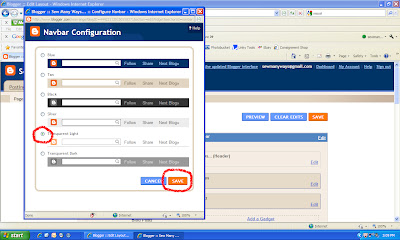
Thank you for sharing that. I went and changed mine right away. You are a blogland treasure!
ReplyDeleteCheers
Linda
Thank you SO MUCH, Karen. I hate that thing.
ReplyDeleteAnd I always wondered why there "wasn't" an easy way to get back to my dashboard.
Duhh!! Now I need a way to center my blog header. I'm afraid to mess with my template.
Warm Regards,
Susan
Great tip! I've already change it to transparent! Thanks a lot!
ReplyDeleteThanks so much for this information. I love all your blog tips - they make me feel like I know what I am doing.
ReplyDeleteSo helpful, thanks!
ReplyDeleteWhat a great help. I'm looking for a way to put a nice signature on all my posts - any ideas?
ReplyDeleteIt's always fun to try the tips you share with us!
ReplyDeleteI like to play around and figure things out...but it's always nice to get tips on things you wouldn't have even thought about taking a second look at. Thanks!
ReplyDeleteOk, seriously - I did not know about the search box! You rock!
ReplyDeleteThank you for posting tips for blogging, etc. It makes it easy to learn just one thing new and maybe it will stick, rather than too many new things that most are not retained!
ReplyDeleteThank you!
ReplyDeleteFound your blog from Hoozier at Heart. Wow. Great tips. I'm going to be reading backwards through your blog.
ReplyDeleteFollowing you now. I am adding your blog to my Creating Links.
- Joy