Posting a comment on any blog is easy. Different blogs might have their comment section in different places, but the process is still the same. Some blogs have the comment section in a Pop Up window when you click the Comment word, or some have it embedded below the actual post when you click the word Comment and some show up next to the post on the right side.
Either way it's set up, the steps to comment are relatively the same...
Below each post is the word "Comment". Sometimes people have a little phrase before the word Comment too. There is also a number, which represents the number of comments that are there already. No matter how it's written, that's where you click to get to the comment box. Click the picture below to enlarge the circled area. To leave a comment on my actual give away post, you'll have to go to that post...not this one.
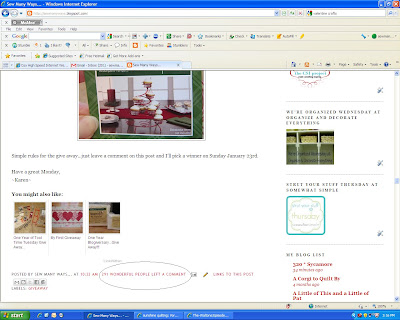
Once you click the Comment word, it will bring you to the Comment Box...circled below.
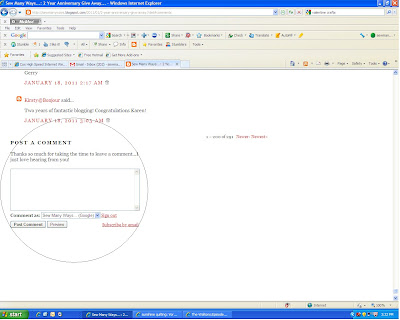
Write what ever you'd like...a long or short message. We love to get comments and love to hear from you, so have at it!!
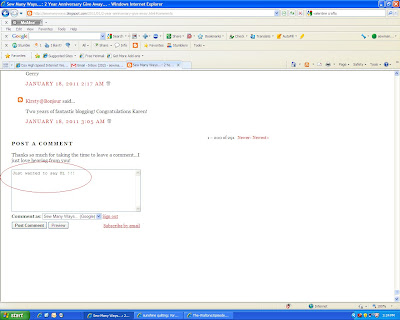
In some comment sections there is a sign in area. Mine has a blue arrow for a drop down menu. Just pick how you want to sign in. I have a google account through blogger and Gmail, so I would sign in under that. You can sign in under Name/URL, which means your name and a web address. There is also a anonymous section too, but when signing in under anonymous, remember we don't have any way of contacting you to reply back. In the case of a give way, if you sign in under anonymous, make sure you leave your name and email address in the comment box so we can get back to you if you are the winner
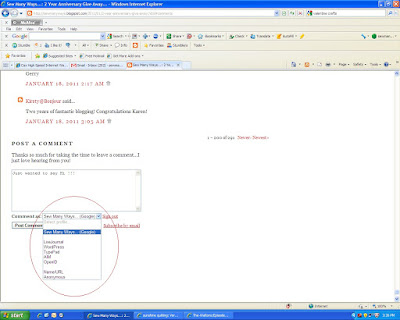
Once you have signed in and have written your comment, you must hit the "Post Comment" button or the submit button. (notice I'm experimenting with the editing circling features. This red is the spray can look for the paint LOL)
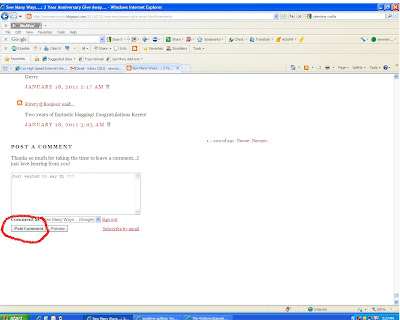
Now that you have hit the Post Comment button, DO NOT think your comment is automatically there. I always check to see if my comment ended up under all the others. Sometimes there is Comment Moderation on a blog and they will tell you this on that page. That just means the blogger will read your comment first then put in on the post. Another reason why your post may not be there yet is because a blogger has Word Verification on. See the next picture for details.
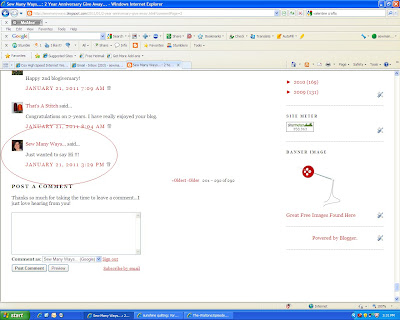
You have hit the submit comment button and you think your comment was sent, but scroll down to the bottom again...you might find this little box and a jumbled up word that means absolutely nothing. This process of word verification is just making sure you are a human being leaving this message. Sometimes computers will spam a blog with junk mail through the computer. Only a human leaving a comment can send the word verification. This just keeps Junk Mail out of the comment section. Duplicate the word in the box and hit Publish Your Comment.

I know there are so many people out there who love to read blogs, but a lot of you are afraid to leave comments. Now that you know how easy it is...just give it a try. I have made so many wonderful friends (that I have never met) through a simple comment that I have left or a reply that I have sent back.
space
Comments are what make the Blogging World go round. If no one left comments...how sad would that be :( Very Sad :( For those of you who don't know what that symbol means...tip your head to the left. It's a very sad face :(
space
I'm picturing every one reading this last part with their heads tipped to the left. I'm laughing out loud at the thought of that.
space
Happy Commenting,
~Karen~

Hi Karen,
ReplyDeleteI've been struggling with this aspect of blogging for many months. Thanks so much for your help.(Still not quite sure what the web address thing is, but I guess I can go anon.) I'm hoping I will be able to post this and now can enter some of those great give aways that you wonderful bloggrs have:) (Head tilted to the left!)
Your blog is wonderful, I've learned lots:)
JulietAveMom
I've learned lots too. Looking forward to more info - like how to number your comments. And how to put your personal photos at the top of your blog. I've seen info on how to number your comments, but can't understand the HTML stuff, and as far as the personal photos at the top of the blog, I can't figure out how to size the photos for the blog header. dmj53(at)hotmail(dot)com
ReplyDeleteHey Karen, I want to learn how to make a blog button. I'm not sure how big it should be and how to go about getting the url that goes with it. Can you do a "how to" on how to make one? Thanks,
ReplyDeleteWanda
http://wandas-quilts-crafts.blogspot.com/
Here's a related one - how do you reply to a comment? I get nicely formatted "RE: Your Comment on Blah Blah Blah" in my email, but I can not for the life of me figure out how to reply to my comments like that. I end up clicking around trying to find an email on the profile and then forgetting what the comment was even about!
ReplyDeleteOne of the best things about blogging, besides meeting people, is reading their comments! I must say, though, that word verification drives me nuts. Have a great weekend!
ReplyDeleteHi Karen,
ReplyDeleteI've been such a lurker on your blog (red face). I love all your posts...everything. Great job explaining a blog issue. Now can you come over and explain all the things I don't understand about my blog?? (I've been doing this for over a year and still feel clueless about so much!) LOL
Thanks for all your great tutorials...you have a real knack for making them really clear and providing such great pictures.
In stitches,
Teresa :o)
You have a very clear way of writing a tutorial. It is a pleasure to read your blog! I enjoy reading your blog very much. Thanks for sharing!
ReplyDeleteWhen I first came across your blog I sent you an email but don't know if you got it. Anyway now you have shown us how to comment I will take this opportunity to say a big THANK YOU. Everything on your blog is wonderful and I absolutely adore your sewing room.
ReplyDeleteMaria
I love your blog buddy posts, I'll send people to them if they ask a relevant question.
ReplyDeleteKaren, como siempre, tus explicaciones son maravillosas. Lo que enseñas hoy, es de las pocas cosas que sé bien cómo se hace porque me encanta dejar comentarios en los blogs de mis amigas. Pues si, yo también tenía la cabeza inclinada hacia la izquierda al final de tu explicación....Un beso
ReplyDeleteI have been reading your blog for a while and I admire how you can do such wonderful things with simple, basic stuff you can find anywhere... it's really wonderful :)
ReplyDeletegreetings from Poland :)
Good Morning, Karen,
ReplyDeleteYes, we all love comments...and it means so much when folks take the time to leave one. Thanks for creating these step-by-step instructions.
Happy Weekend. ~Natalie
Thank you so much for the tutorial on Comments on Blogs. Yours was the first blog I read - loved it - and shared your blog addy with my Guild pals. Now my list of favorite blogs is a long one and Sew Many Ways is at the top. See what you've done? I know how to fill a blog comment space blah blah blah. Thanks again.
ReplyDeleteKaren - Loved the instructions, hated the process to set up an account. After about 15 minutes, and still not getting it right, I gave up. So wanted to do try this. :-( Yes, tip your head to the left again.
ReplyDeletekarenmccarty@comcast.net
A very informative blog. I always wondered about that verification word. Now I know it's for screening out the spam. And yes, I tipped my head to the left.
ReplyDeleteThanks for showing how to commen. I'm new to blogging havent set up everything the right way, but will take time and it will one day shine
ReplyDeletethanks again ~Jinnie
Thanks so much for your blogging tutorials. Even though I've been doing this for 6 months I still don't understand things! I'd love to know how to make the old comments go away and only have new comments on new posts. I know it must be a setting somewhere but blogger help sure doesn't make it easy to find out how to do things!
ReplyDeleteThanks for all the effort in making these posts. Sometimes they make me feel smart because I know what you're talking about, and other times they make me go WOW! now I can try something new, or "is that what that is all about?" Keep up the great work.
ReplyDeleteThanks for the tips, Karen! Love your blog!!!
ReplyDeleteok.. the last bit about the :) made me LOL. I did tip my head - even though I already knew it.
ReplyDeleteI just recently stumbled upon your blog. Wow oh wow, what a great sewing room you have. I love to sew and embroider and spend most of my free time doing so. I'm looking forward to reading your post.
ReplyDeleteHi Karen: I just found your blog and it's like the "pot of gold" at the end of the rainbow. Thanks you so much for the "blog buddy." I have finally learned how to do some of the "tricks of the trade." Beautifully done and your instructions are so clear. Took a class on blogging and didn't get near what you have provided. Thank you so much and I will be back! Please visit my blog: http://theoldefarmhouse.blogspot.com Hugs, Joy
ReplyDeleteHow sweet you are to offer all this extra help. I'm okay with "comments" so I took the time to go check out your sewing room. It's so nice, and big, too. Mine is really small, but I've packed a lot into it. You can see it on my sidebar -- labeled "Play Room" because that's what goes on in here. I play like a little kid on some days. I wish I had room for a comfy chair in which to sit and blog, but maybe in our next house.
ReplyDeleteCAS
Karen -- Love you blog and can't wait for Tuesday's to roll around to read the next Tool Time tip. You are so clever!
ReplyDeleteMarsha
Hi, Karen,
ReplyDeleteThank you for this post. It is great to encourage blog commenting.
After all, it's commenting that makes blogs different from static HTML pages. Many people say that Google loves blogs. Personally, I could never figure out why and article on a blog should be worth more to searchers than the same article on a static page. But it is if it's attracted a number of comments.
There's a sort of conversation that can start between blogger and commenters, and between the commenters. Hopefully they keep it civil :)
So opinions and disagreements are good, because they help keep us on our toes and learning new things and new perspectives.
I am leaving this comment as a test, I have never had problems in the past but that is not the case now. Feel free to delete it.
ReplyDeletemy pc is not letting me leave comments and I think it is a security setting. (I have no problem with the ipad). Got to love the updates to blogger. ugh
blogger confused
thanks...
ReplyDeletefor this info..
good job...
:)
http://teguh-tenan.blogspot.com/
This comment has been removed by a blog administrator.
ReplyDeletethanx,nice tips & advice.its nice informations.
ReplyDeleteThanks for sharing such valuable information. Keep posting such great info for us, thanks.
ReplyDeleteThis comment has been removed by a blog administrator.
ReplyDeleteThanks Karen for so many tips! I was looking to see if you have a tip for bloggers on how to get rid of those annoying Word Verification boxes that people have to type the nonsense words in. Is it in one of the settings somewhere?
ReplyDeletecurious,
Jennifer