Well, I did it. I took the leap to the new post editor. Still looking into the process of Live Writer, but I need baby steps from my Blogger rant on Sunday night. I tried the old editor and it still has spacing issues...so I'm not looking back. A GREAT BIG THANK YOU to every one who helped me stay away from Taco Bell.
Today's Tool Time is an easy one, but oh so helpful...keeping track of user names and passwords.
I'm not sure if it's just me and the fact that I'm 46 and can't remember like I use to or is it the fact that we have to have a user name and a password to use the bathroom! LOL
Every time I find a new web site, sites for our daughters' college, shopping, blogging, photos, recipe sites, weather sites etc...it has a user name and a password. If you start to make a list, you'll see just how many you have. I try to keep the user names all the same, but some sites ask for capital letters, add more numbers or 8 characters or more.
I keep my husband's in a Rolodex on his desk, but this is how I keep mine. This is a sample list printed out. Obviously you wouldn't keep important user names and passwords so visible, but seriously, no one will want to hack into my photobucket account and start posting pictures or go into to my Picnik photo editing site and start changing my photos around or go into my Hancock's Fabric shop and see what fabrics they have on sale. This idea is for every day user names of sites that you need to keep on hand NOT for your Banking stuff and sites with security issues!
This is the frame that I use. I bought it at Ikea for 95 cents.
It's 4x6 and it's the perfect size for my desk.
The best part about this frame is that it's double sided and loads from the top.
Picture on one side...
Innocent looking picture.
but, goodies on the back. Now the whole world knows where my user names are, LOL!!! Just don't tell the bad guys!
Here's an extra Tool Time tip for you...type your list in a Text Box the exact size of your frame, so it's easier to cut it out.
This uses Microsoft Word...open up a new page. (click to enlarge all photos below)
Click the "INSERT" tab I have circled in black.
Then click on "TEXT BOX" (circled in black).
A drop down box will appear and I pick "Simple Text Box".
Now that the text box is on your paper, you will need to change the size to fit your frame. Change the size in the box on the upper right corner.
My frame is 4 inches wide by 6 inches high.
Now just type what you want inside the box. Take into consideration the margins of your frame.
Print and cut it out along the lines.
and you are done!!
Ok, now that I have a stress bubble going on in my stomach for learning this new posting editor all over again...I hope this post looks ok. I'm still mad at Blogger:(
Happy Tuesday everyone,
~Karen~














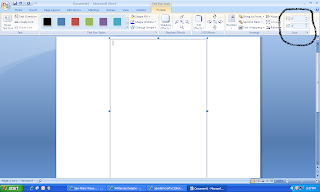
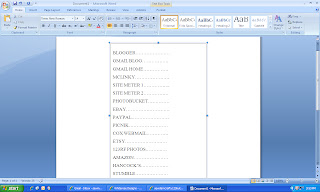


What a great idea.....I am going to have to use this one....thanks..
ReplyDeleteWe use a program called LastPass (lastpass.com). It is a free program that will fill your info in, keep all your passwords secure, and in order to get them, you have to have a master password. They even have a "deluxe" version that is $1 per month so you can access them via a smart phone.
ReplyDeleteRoboform is also a great program for this that keeps the info on your computer versus online (still have to have a master password) but costs $35.
Good idea! Thanks for sharing. I am tired of all the password too so I may just take you up on this format.
ReplyDeleteThis is a great idea. It is so frustrating to keep coming up with new passwords...and especially to remember them. I'm thinkin my husband is going to love this!
ReplyDeleteHi Karen!! I have been trying to catch up on all the posts I have missed. Great, great tips!!! I am very interested in knowing a bit more about your experience with Live writer. It sounds so good, but what if problems start there too? Whom are people calling for help in that case?? I believe no system is perfect but we definitely need to find something that is easy to use.
ReplyDeleteI hope everyone is doing fine at home and college!!!
What a wonderful idea! I can see this happening at my house...
ReplyDeleteWhat a fantastic idea. I often become frustrated with remembering passwords and have them in a file on my computer. This would be so much quicker. Now to get an Ikea store in my area so I can get one of those perfect frames!
ReplyDeleteGreat idea!!! I'm using this one!
ReplyDeleteEnjoy your day,
Leanne
It looks wonderful Karen, and as usual is full of great tips!
ReplyDeleteMGM
A terrific idea!! So much handier than my method of having them in a book that generally ends up getting buried somewhere.
ReplyDeleteGreat idea! If you're ever willing to grab one of those frames for me the next time you hit up Ikea Id be glad to buy it and pay shipping costs. I saw the same frame on another blog and fell in love with it. But alas I have no Ikeas around me. Nearest one is over 4 hours away!
ReplyDeleteXO,
Sarah
Karen, again you come up with the cutest accessory items for your workspace but ohhhh so useful... I too have been having an issue with remembering my password/login names for sometime now, my solution was I got a really cute
ReplyDelete4X6 address book and keep it also at my workstation filled with all the internet sites I am registered at and so easy to find them as they are all alphabetized in the address book.... And anyone coming into my workspace world just thinks it my address book, and complements me on how cute it is....
Another great idea, keep them coming! Thanks!
ReplyDeleteGreat Idea, Karen! I still think you should write a book with all your great ideas in it! Thanks for all your time and effort for making such neat posts.
ReplyDeleteYou can also access every user name and password for every website you've ever saved a password at by going to the "tools" option at the top of your web browser. Click "tools", then click "options", then click "security". About halfway down is a box that says "saved passwords" and will list the URL and user name you've saved. At the bottom right of this box is a button that says "show passwords". You can also delete your passwords if you'd like. I found this useful when I access websites only once or twice a year and can't remember the login/password!
ReplyDeleteLove the frame idea, it's so versatile. I'll have to write it down for my next trip to IKEA. They always have the neatest gadgets.
ReplyDeleteGreat idea Karen, how did you get so smart in just 46yr. Heck I'm on the kinda of dumb side when it comes to electronics, computer being number 1 on the list. Thanks for sharing and I promise not to
ReplyDeletelearn to hack. If I come to visit I promise not to look either.:)
Thanks so much, I have been looking for a place to do this...I checked and sure enough I have this on my new computer!
ReplyDeleteI just have one pass word for everything so far I can remember that....I hope!
Love it Karen :)
ReplyDeleteRight there with you in the memory dept.(45) I just have a journal that I keep all my passwords & usernames in.
Thank you...for just being there & giving me something to look forward to & for being so helpful.
ReplyDeleteGreat idea & budget friendly!
ReplyDeleteDo you have a Tool Time Tuesday blog button we can "grab"?
ReplyDeleteWhat a great post! Thanks for all of that information :-)
ReplyDeleteYour blog is simply the best.blog.ever.
ReplyDeleteWhat a great idea! I keep my passwords in a small address book and that works really well except I have to hunt it down every time when needed. I love the picture frame idea that way it's always there when I need it.
ReplyDeleteThanks for the Text Box tips that will come in real handy.
You have a very nice blog with lots of great tips and ideas (-;