This app is great when you're out and about and want to share a post on your adventures. You might be on vacation, out with friends shopping at your favorite quilt shop, at a yummy restaurant and you want to share a post on your delicious dinner.
You also might be a your child's school play or dance recital and a few quick pictures from your cell phone can be in a post in no time!!
It so easy to do a post from your phone, so let's see how to do it!
Here is a screen shot of my iPhone and the Blogger app circled.
You can download it free from your the App Store.
This is the home screen of the app.
If you click on the "Posts" section, you will see all your posts you've already done. You can edit and delete them from here by clicking the drop down arrow on the right.
This section is the "New Post" section. You can write in the title, write the post and add you labels too!!
At the bottom of this screen, you can choose to "take a picture" with the little camera icon on the left or click the picture icon on the bottom right and go into your photos on your phone and select from there.
The other section you can click on is the "View Blog" button and it brings you right to your blog's home page.
The last section is the "Settings" options.
From the home screen you can also take picture from the camera icon in the upper right corner.
The next line down where mine says "Sew Many Ways", that drop down arrow will let you select form all your blogs if you have more than one.
If you love blogging and want to try "Blogging On The Go", look into the blogger app. It's quick and easy and user friendly.
I haven't used it in a while, but I did use it last fall when we lost power for days during a hurricane. We had no computer service for the whole week except for our cell phones. Keeps friends and family updated.
If anyone can share in the comment section if they have the Blogger app on other types of smart phones, that will be helpful. Thanks!!
Happy Blogging,
~Karen~




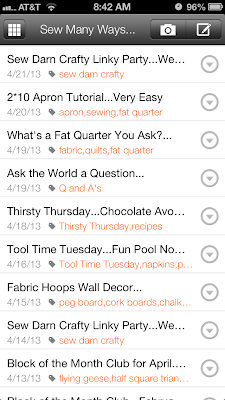




I have the app on my Droid RAZR M and it works perfectly.
ReplyDeleteThanks so much for letting us know!!
DeleteNo problem!
DeleteGreat tip. I will load it up this morning and then promptly forget I have it when something amazing happens right in front of me. Lol.
ReplyDeleteGreat info and have to see if I have the app on my phone, I do thin I have on my Kindle Fire, put never used it, cann't keep Tom for playing games on it.
ReplyDeleteThanks Karen!
ReplyDeleteYou make it sound so easy!
Enjoy your day, Leanne
I have the app on my My Touch and it works wonderfully. It's easy and so convenient. The only issue I have with it is the poor photo quality. Probabbly a quick fix but for now if I use it I just go back to the post when I am at my desktop and edit the photos.
ReplyDeleteTypos are proof that I am real. Sorry for the glaring typo in my last comment
ReplyDeleteHi, do you know if the same is method to use for an iPad?
ReplyDeleteThey do have a blogger app for Ipad.
DeleteHi jenn, I have the app but can't figure how to get the pictures that I downloaded from my camera on my iPad onto blogger...any hints?
DeleteI attempted to use the Blogger app on my iPad during my 4 week trip (http://vintagezest.blogspot.com/p/travel.html), but it's pretty tough actually. I had to download a paid app because it was very difficult to work with on long posts. Anyways, what I had to do is go to webpicasa.google.com through Safari and upload the pictures there. Then, I would add the pictures into the blog post from my Picasa album. Let me know if that works at vintagezest(at)gmail(dot)com. If not, sorry I wasn't much help!
DeleteI prefer the BlogPress APP for my iphone/ipad. Tried the Blogger one and found it very annoying.
ReplyDeleteDear Karen,
ReplyDeleteI just wanted to let you know that I have wanted to start my own blog for a long time but I was very intimidated and didn't even know where to start. Your blogging tips made me feel like I could do this and were so incredibly helpful and instrumental in starting this adventure. I went live with my blog Piers and Chandeliers last week and although it is just in the beginning stages - I feel like with the help from your wonderful blogging tips - I can really do this. Thank you soooo much! You can check me out at piersandchandeliers.blogspot.com if you get a chance! I would love to hear what you think!
Thanks Again,
Erin
I use mine on my iphone and ipad and love it!!! :)
ReplyDeleteI will surely download it and start using it! Than I can instantly update silly things here http://openbeauty.blogspot.com .
ReplyDeletejust done this on my iphone - thanks for another great tip! x
ReplyDeleteThanks Karen....yes I have this app and have used it a couple of times for 'emergency blogging"!
ReplyDeleteThis comment has been removed by the author.
ReplyDeleteThanks for sharing the tips. I am not a faithful blogger but would like to be. It's easy for me to take photos with my phone to post on my blog!
ReplyDeleteI use the blogger app to write posts from my phone, then I add photos and save as a draft. Of I uploa as a post it puts all the photos at the bottom, instead of throughout the post the way I like. They also seen the right size. So then I just get to a computer and tweak the photo size and placement and post the final draft. It's better than nothing, but not perfect as I still have to involve a computer!
ReplyDeleteI do the same as the above commenter, but you've alerted me to new buttons that I've so far ignored, so I might try some new ideas now, thanks
ReplyDeleteI use BlogPress as I find it so much more user friendly. Easier to add photos into the blog in the place I want them to end up...and alter the size, well worth the money.
ReplyDeleteThanks for the info. Loaded the app on my phone and tried it worked ok until I had to sign in as my account to Blogger is under a different user than my phone so it wouldn't let me in. Hmmmmm....need to figure this out. :)
ReplyDeleteI had no idea! I have blogged from my phone the long way around, but this is going to be so much easier. Maybe I'll get back to blogging more often! Thanks!
ReplyDeleteThanks for the great info. You're the best. ;o)
ReplyDeleteHi Karen, thanks so much for your wonderful, easy-to-read blogging tips! I put the app on my iPhone and iPad, and they both work great!
ReplyDeleteVal
artsybuildinglady blog
The article posted was very informative and useful. You people are doing a great job. Keep going.
ReplyDeleteSmart Apps Development