Today, I want to share an easy way to shorten all those URL address links that we send to everyone or use in social media….especially Twitter with the 140 character limit. You could use up all 140 characters with one long URL address. (*edit…twitter shortens links automatically, but if you want to customize your own with your website, company or brand this tutorial will help).
Shortened addresses are easier to share and have a less chance of breaking when they are not too long. My daughter Courtney told me about Bitly. It's fast and easy to use, so here is a quick tutorial to show you how.
Come in to see how easy…
First, let me explain from the beginning. This is a screen shot of one of my blog posts, so I will use this as an example of URL addresses.
When you publish a blog post or something to a website, the title is usually incorporated in the URL address. blogger also adds the date it was published too…as you can see by the 2 highlighted parts in the below picture.
When you are on a website or a blog, you have to click on the title to get the actual address for that "specific" post. If you don't, you will get the URL address for the entire website.
Here is the original blog address for that post from my blog…84 characters
http://sewmanyways.blogspot.com/2014/07/card-party-casino-night-ideasglass-name.html
Here's the Bitly shortened version for that same post…21 characters
http://bit.ly/1zp5LWK
Here's another example from the Bitly site. By the way…I have no affiliation with them. I just wanted to share this with you.
This is a screen shot of my Twitter page (that I just started using...trying to keep up with all this social media "stuff" (lol)
You can see the circled example of a shorten link in yellow.
and here too…
Here's the How To…
- Go to the URL address that you want to shorten
- highlight
- right click
- click copy
Go to the Bitly site (sign up is fast and free)
You will enter the copied link into that box that I've highlighted in yellow.
Right click and "Paste" the address in there.
This screen will pop up.
It will have already created the shortened link, but you can also customize it further here, I've never done that. I've just copied the link they've created.
You can just click on the blue button that says…"copy bitlink".
or go to your dashboard of all your bitmarks.
Hover your mouse over the one you want and copy…I've circled it in yellow.
Now you can use that shortened link in your texts, email, Twitter, Facebook etc!!
Here is a link to their "about me" page if you want to read more about them. They shorten over 1 billion links a month!! That's crazy…
Click HERE for their site.
Hope this was helpful and thanks for stopping by,
~Karen~





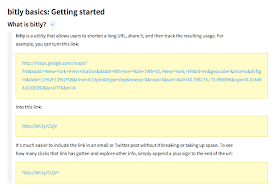

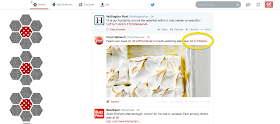

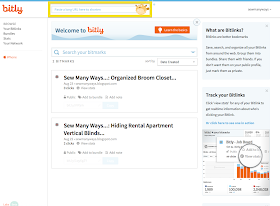

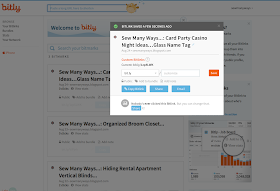

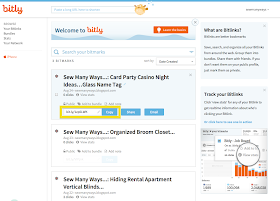
This is so helpful, Karen! Thank you so much for sharing.
ReplyDeleteThanks for this post.
ReplyDeleteRecently, 4 or 5 months ago, Twitter start to shorten automatically the url's.
I used to shorten with "ick.li"
Wonderful! I hate putting long links into my blog page on Facebook, now I know where to find an alternative! Thanks for sharing!!! :-)
ReplyDeleteBrilliant!!! Thanks so much for sharing and for walking us through it.
ReplyDeleteThanks for the info. I will definitly check it out! And, did I mention how generous you are with information, oh, I did. Well, I just mentioned it again!!
ReplyDeleteThanks! I Pinned your post for future reference. : )
ReplyDeleteThanks for the great info Karen, I'm off to sign up!
ReplyDeleteI've used TinyURL for years. www.tinyurl.com
ReplyDelete